MyShop - Responsive Shopify Theme User Guide
Futures:
- Sections in home page - drag and drop
- Image autoresize to same height
- Countdown timezone
- Google font
- Scss variables color
- RTL
- Catalogue mode
- Quick View
- Newsletter Mailchimp
- Associate product options with image
- 4 levels drop-down menu
- Ajax filtres
- 10 FILTER GROUP for filter options
Read shopify manual before you start
- Manual
- Installing a new theme
- General settings
- Create a page
- Navigation
- Products
- Collections
- Blog
- Customizing your theme
- Customizing checkout page
- Translating your theme into another language
Install Theme
- myshop-vx-x-x.zip - upload this file in the SHOPIFY store. Publish theme.
- myshop_user_guide.zip - user guide
- presets.zip - Unzip and select your design
- PSD_client.zip - PSD
Install - official documentation
Layouts in Presets
Presets - Unzip. Select default theme design by name. Open in text editor. Select all and copy text. Paste text in theme:
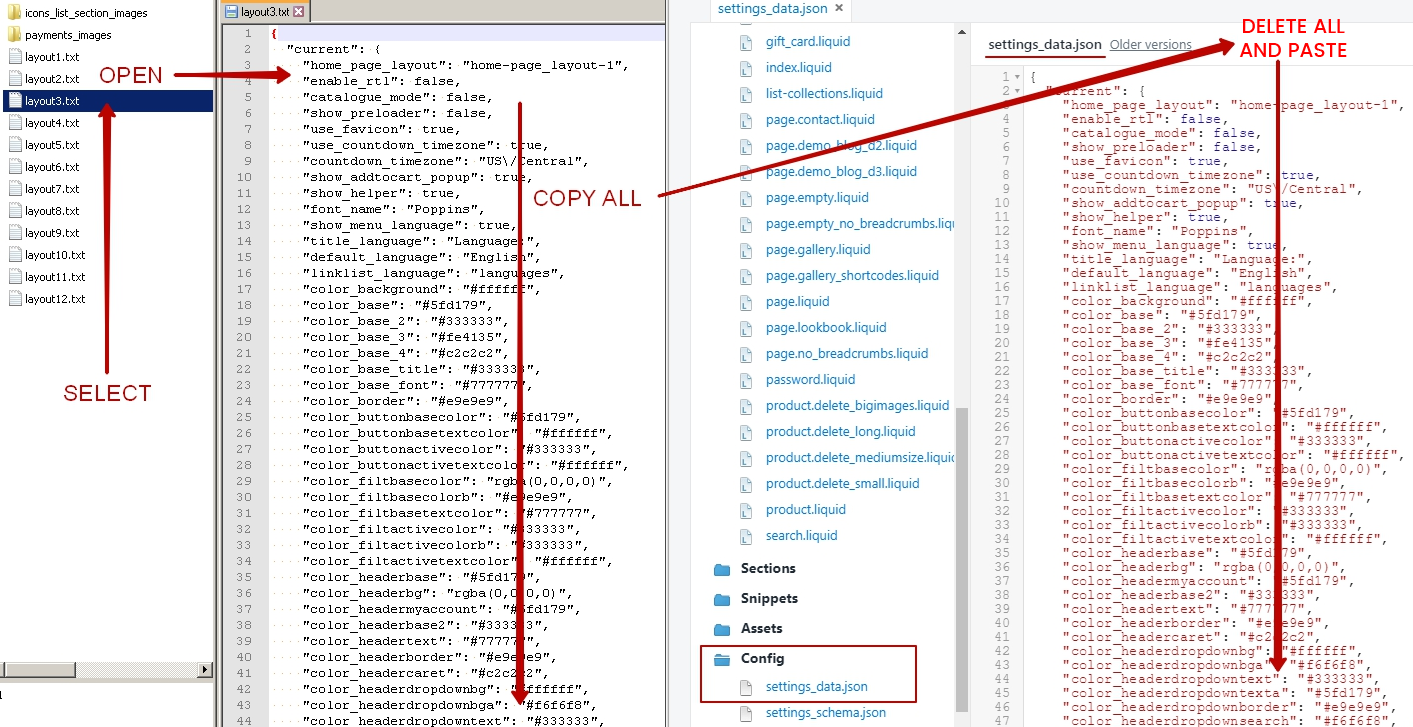
Please do these steps with your store
Configure Currency
To have multicurrency, it is necessary to take the following steps:
1. From your Shopify admin go to Settings > General
2. In the block "Standards and formats" select default currency and save preset
3. In the block "Standards and formats" click link "Change formatting"
4. In opened block "CURRENCY FORMATTING" add red html code:
5. Add new currency in theme. See image instruction below.
Currency - image instruction:
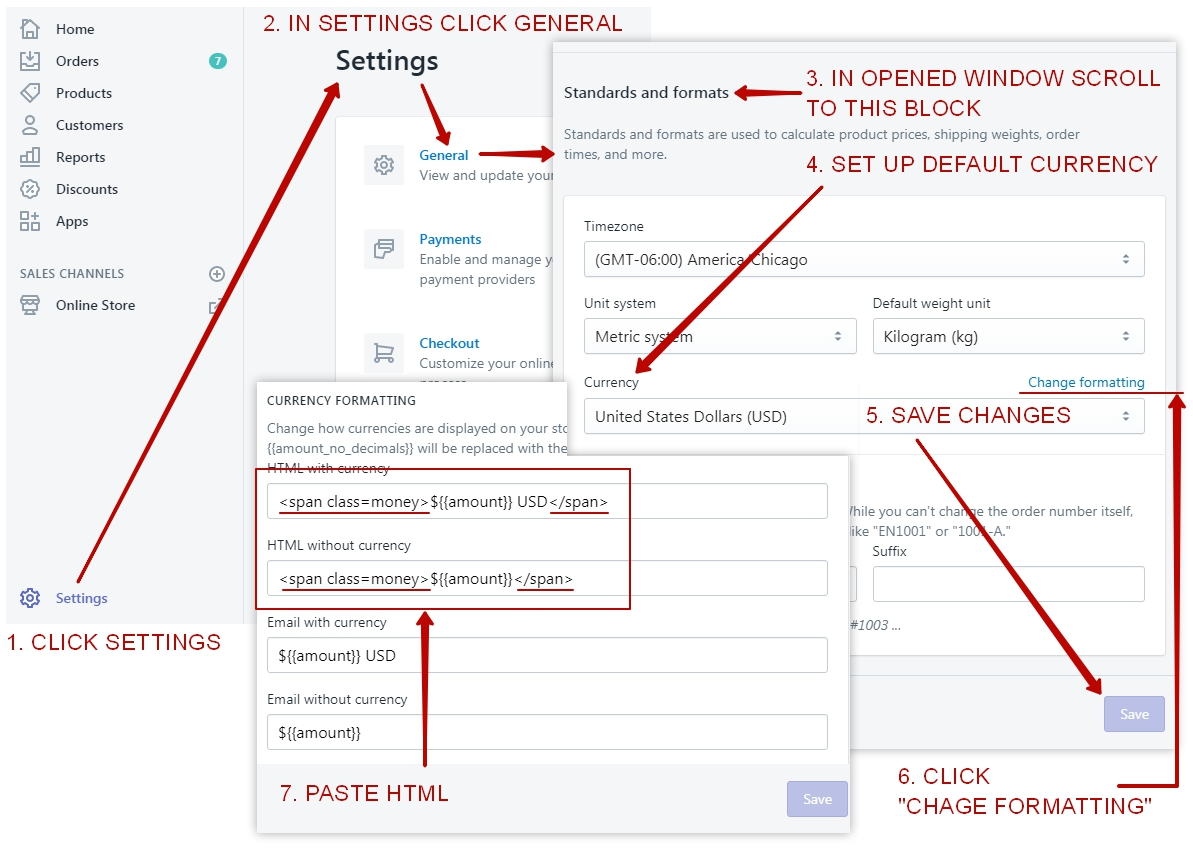
Add new currency in theme - image instruction:
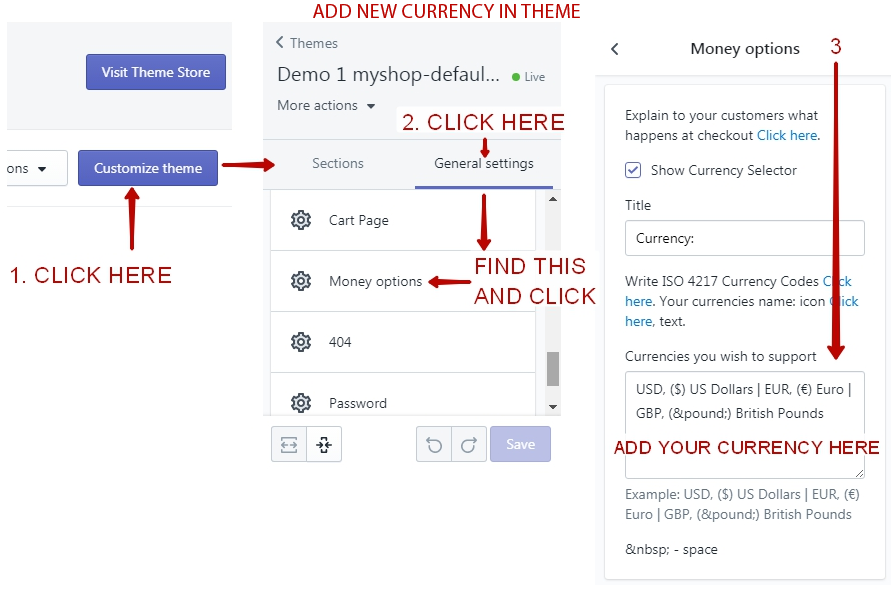
Currency - official documentation
Configure Payments System
1. From your Shopify admin go to Settings / Payments
2. Choose a payment gateway to accept payments for orders. The checkout page is working.
Payments - official documentation
Enable Accounts
1. From your Shopify admin go to Settings / Checkout
2. In the block "Customer accounts" select Accounts are optional
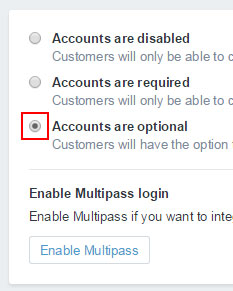
3. Click save
Accounts - official documentation
Configure Shipping
1. From your shop admin, go to Settings / Shipping
2. To enable shipping calculator, please configure your shipping rates by following below guide:
Set up shipping rates - official documentation
3. Instruction:
- When shipping has one way = Standart work;
- When shipping has second way = SHIPPING & HANDLING has message.
- Message you can edit here: Online Store / Themes / Edit language > Cart > General > Shipping variants
- If "Shipping variants" field is empty: SHIPPING & HANDLING field is hidden.
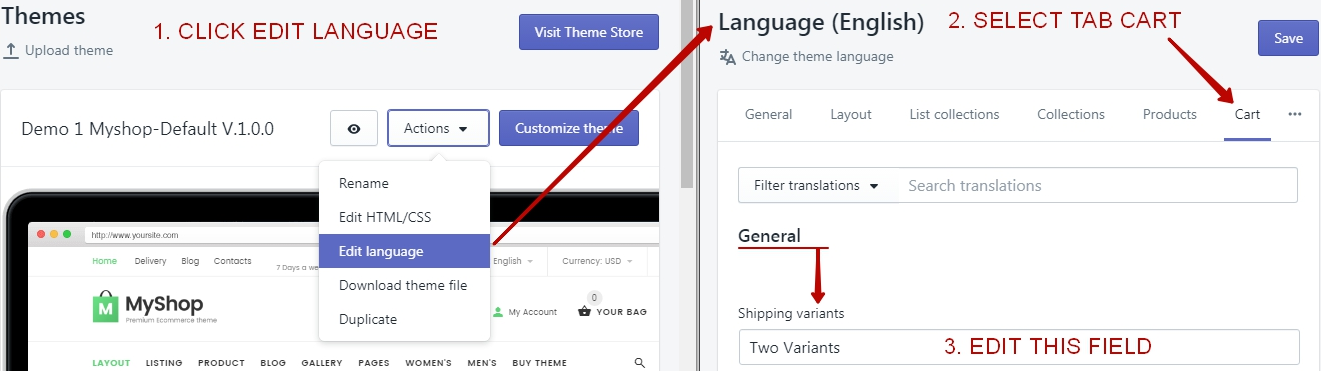
Install Metafield APP
To enable product additional functions, please install below app: