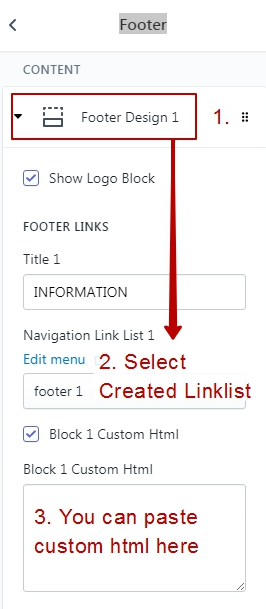Setup Navigation
Navigation - official documentation
Important:
If you create all menu item in different places - drop-down limit will be 4.
With drag navigation drop-down limit = 2.
If you create menu with old method - not use new method anywhere.
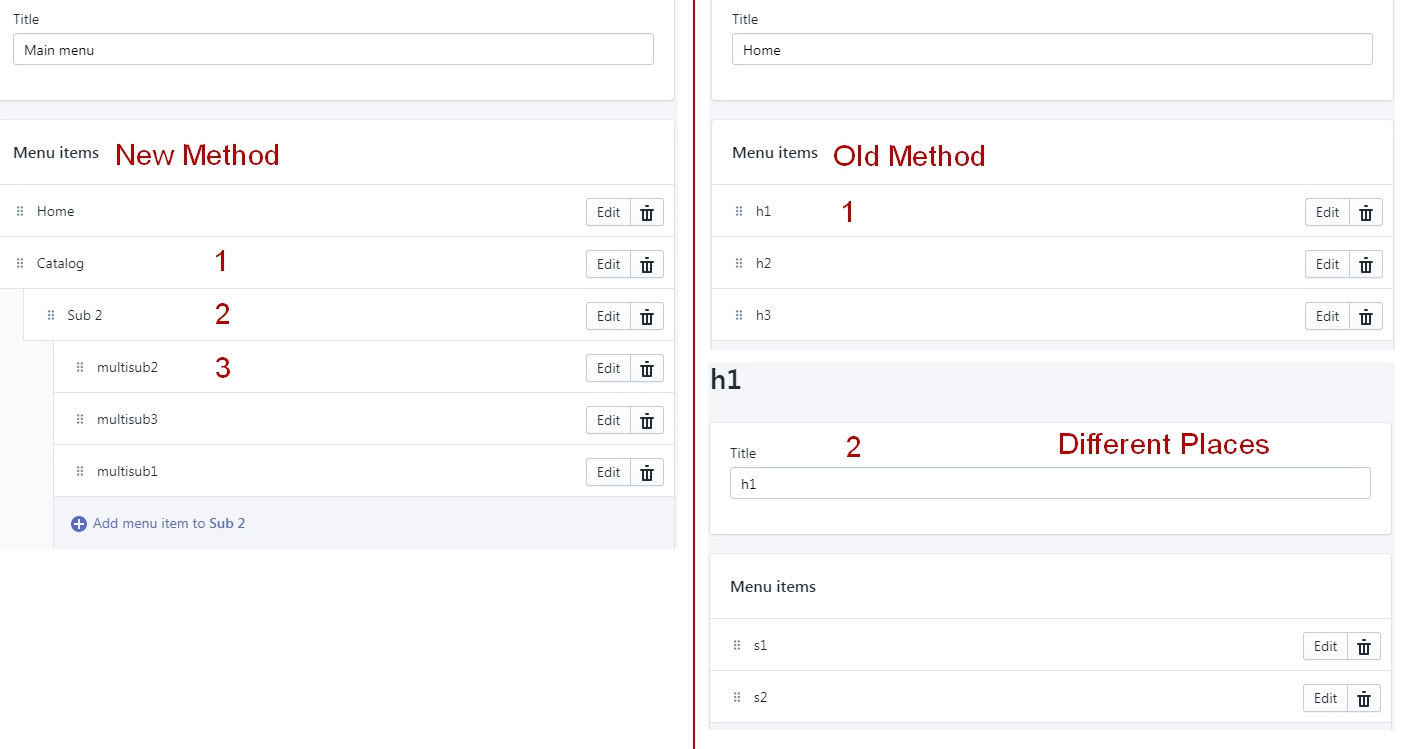
Create a Link List in Menu
Add, remove, or edit menu links - official documentation
Create a Drop-down Menu
Drop-down levels = 4
Create a drop-down menu - official documentation
Create Drop-down Menu with Images
Please read first important!Recommended use old admin panel method.
Drop-down levels = 1
3. Go to "Customize Theme" and edit section "Header"
4. In section "Header" scroll down and click button "Add Content" then "Submenu Images"
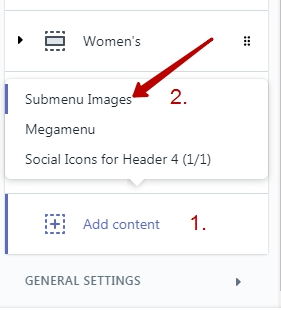
5. Settings:
- 5.1. Select created in navigation drop-down menu item
- 5.2. Enable or disable border on image
- 5.3. Write drop-down menu title
- 5.4. Publish your images. By default limit images = 12
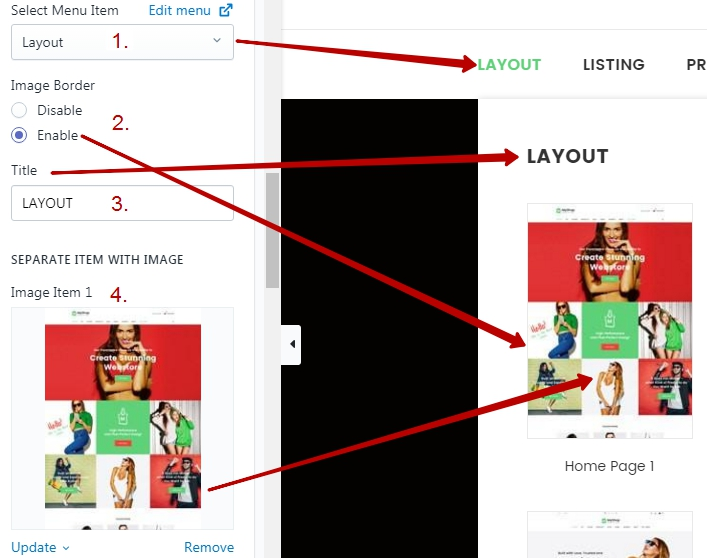
New Method
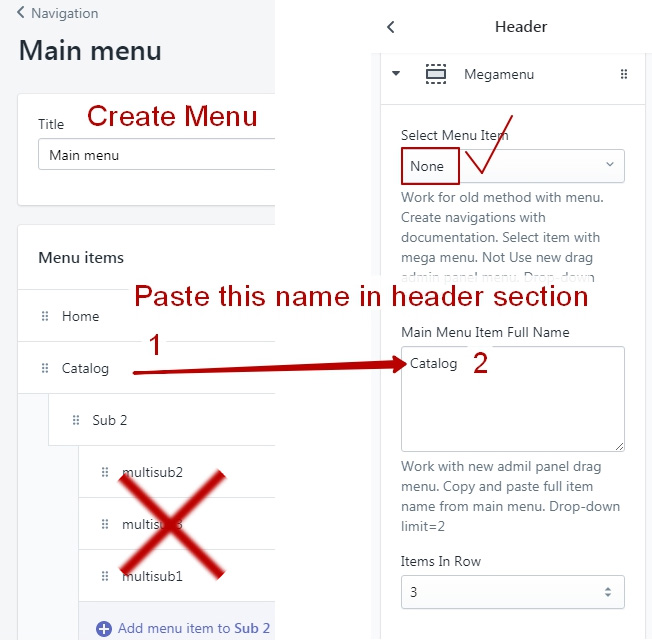
Create Megamenu
Please read first important!Recommended use old admin panel method.
Drop-down levels = 4 for old admin panel method.
Drop-down levels = 2 for new admin panel method.
3. Go to "Customize Theme" and edit section "Header"
4. In section "Header" scroll down and click button "Add Content" then "Megamenu"
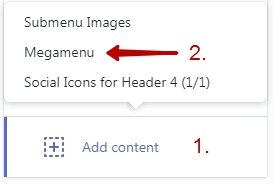
5. Settings:
- 5.1. Select created in navigation drop-down menu item
- 5.2. Select columns quantity
- 5.3. Publish your images if you need images. By default limit images = 6
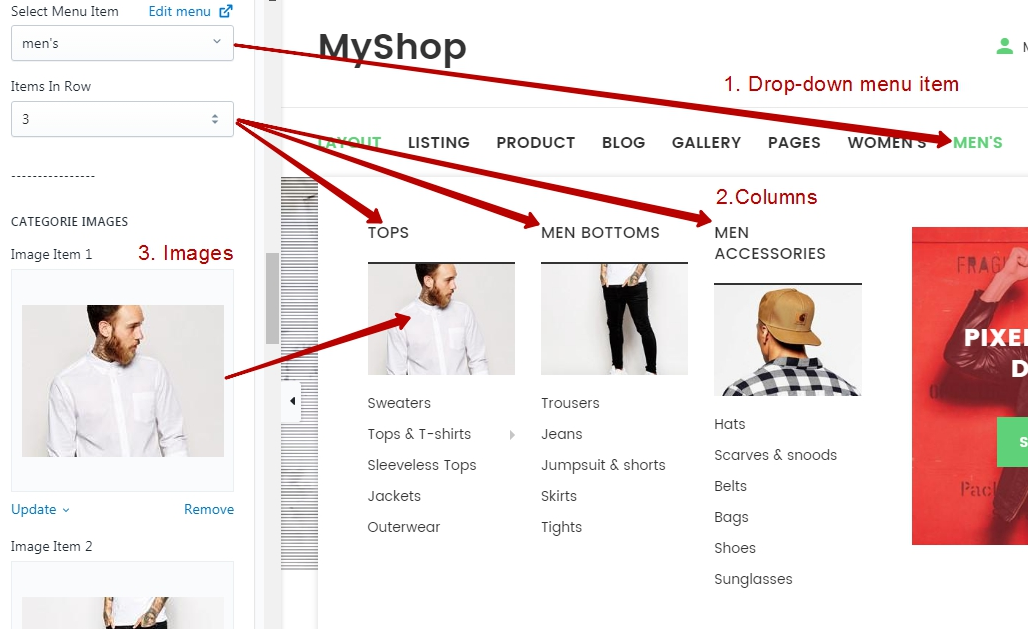
New Method
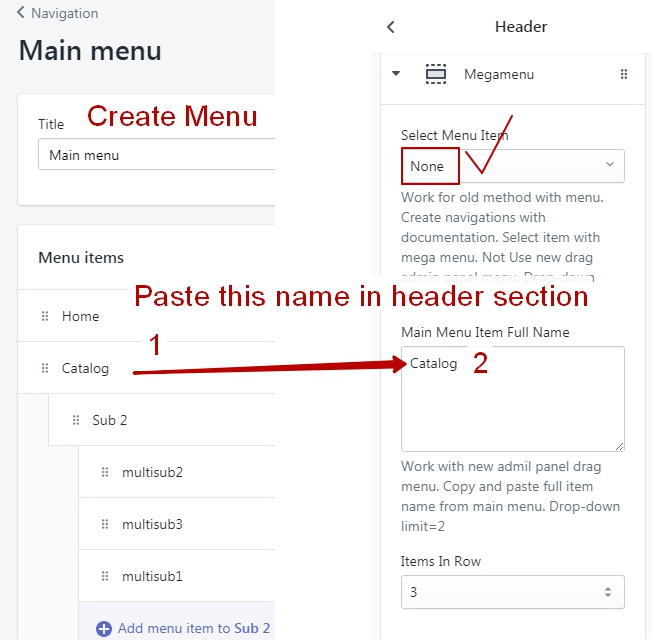
6. Widget section
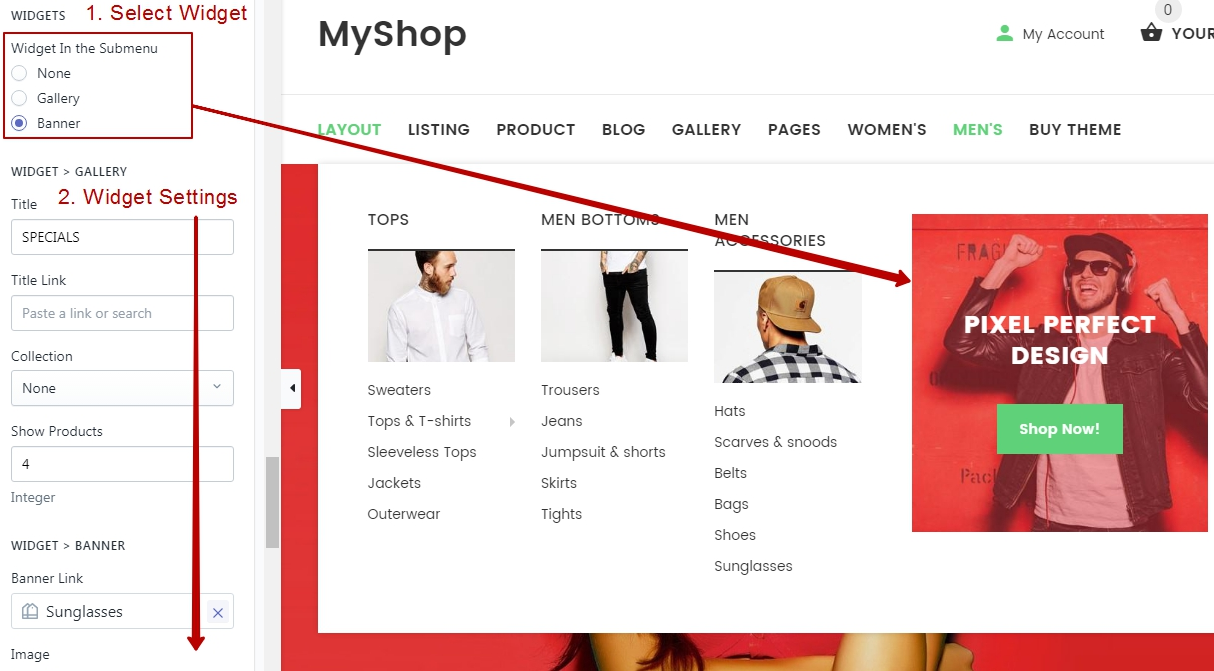
7. Bottom banners
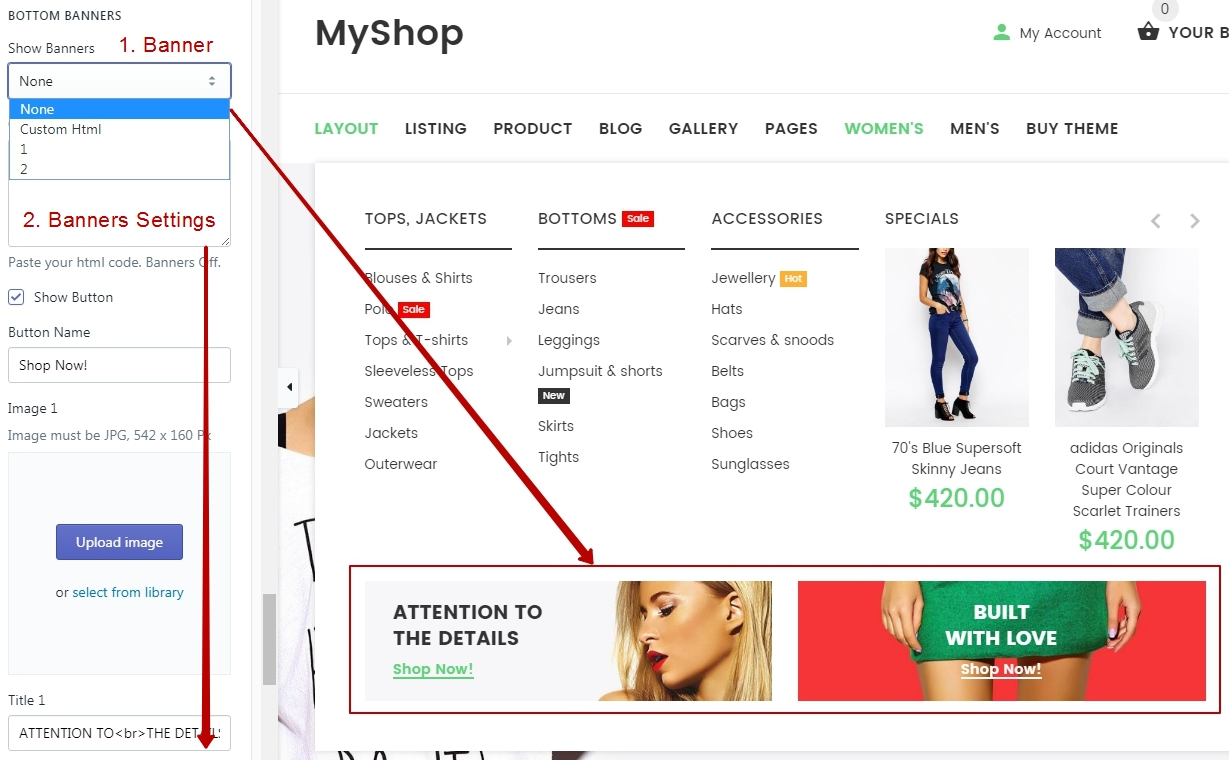
Footer Column Links
2. Go to "Customize Theme" and edit section "Footer"
3. Open tab "Footer Design 1"