Quick view popup
Configure quick view popup
Options list
| # |
Name |
Description |
| 1 |
Enable quickview |
Enable/disable quickview popup. |
| 2 |
Show SKU |
Show/hide SKU
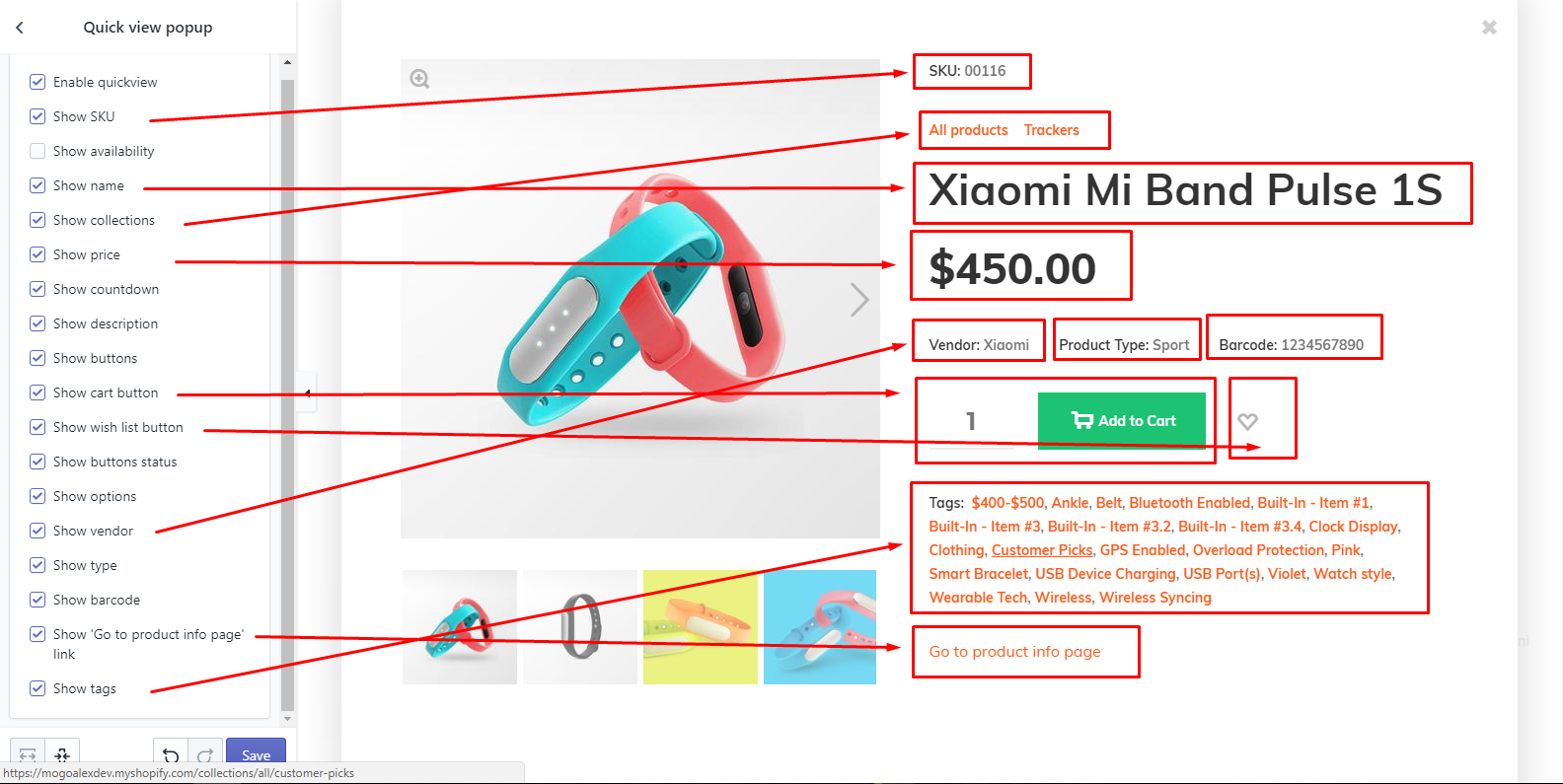
|
| 3 |
Show availability |
Show/hide availability |
| 4 |
Show name |
Show/hide name |
| 5 |
Show collections |
Show/hide collection links |
| 6 |
Show price |
Show/hide price |
| 7 |
Show countdown |
Show/hide countdown |
| 8 |
Show description |
Show/hide description |
| 9 |
Show buttons |
Show/hide all buttons |
| 10 |
Show cart button |
Show/hide only cart button |
| 11 |
Show wish list button |
Show/hide only wish list button |
| 12 |
Show buttons status |
Show button status. If product already in cart or in wish list button will change style. |
| 13 |
Show options |
Show/hide product options |
| 14 |
Show vendor |
Show/hide vendor |
| 15 |
Show type |
Show/hide type |
| 16 |
Show barcode |
Show/hide barcode |
| 17 |
Show 'Go to product info page' link |
Show/hide more info link |
| 18 |
Show tags |
Show/hide tags |