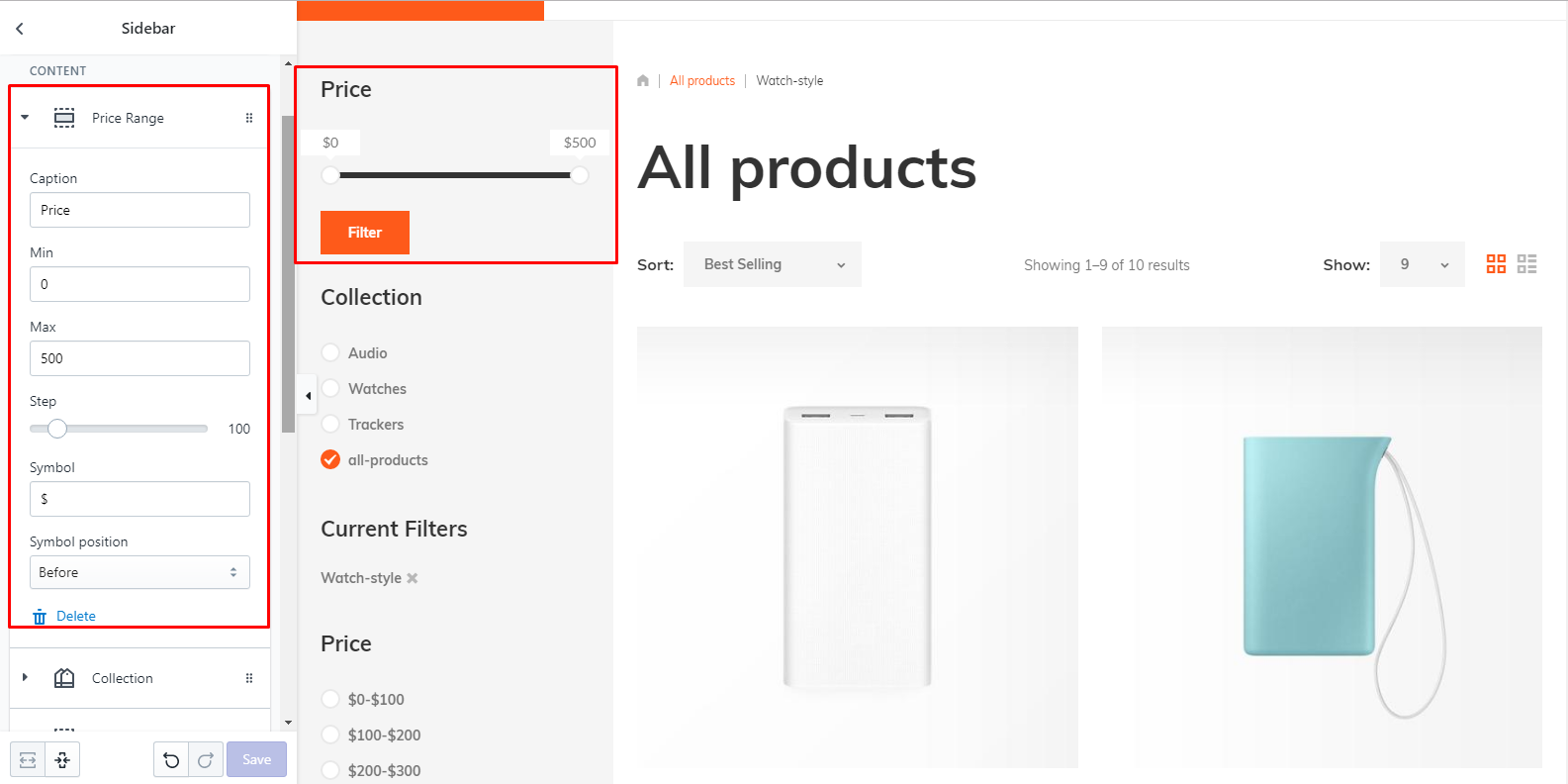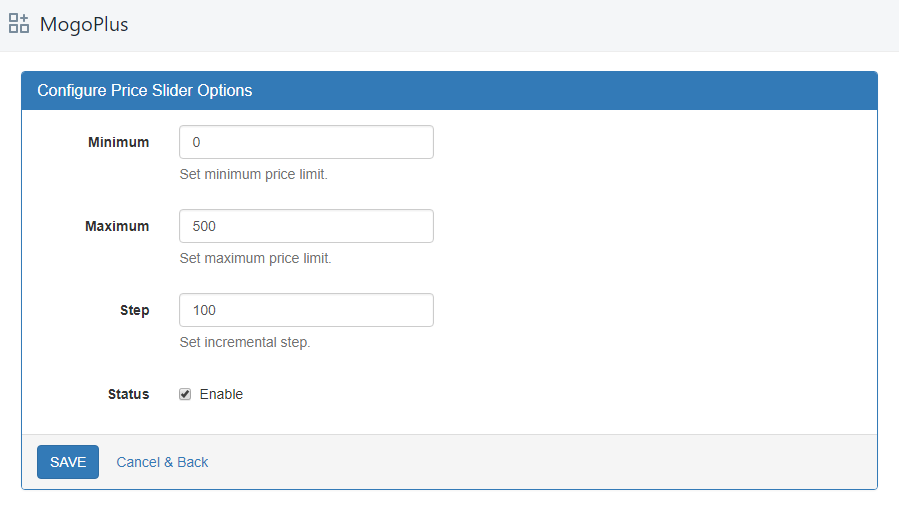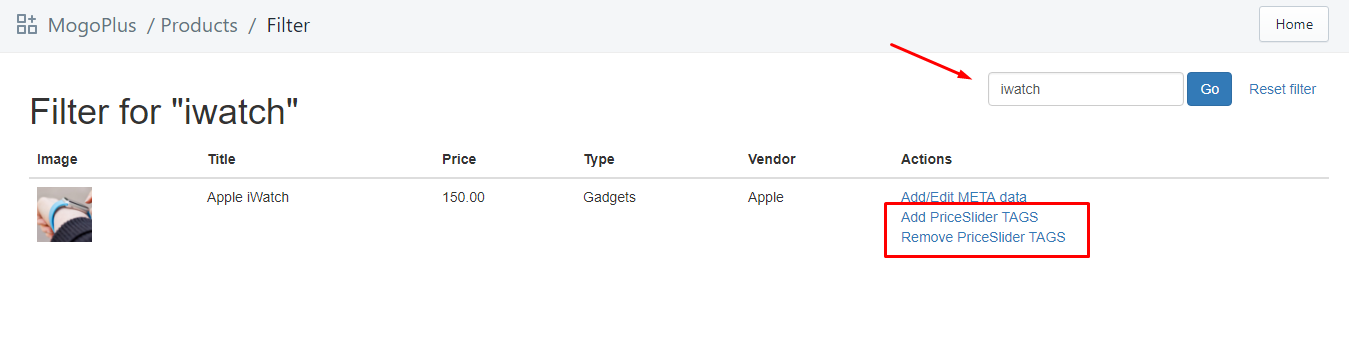MogoPlus app :: Price slider
Price slider
Price slider
Price slider configuration
Configure price slider options at MogoPlus app
Options list
| # | Name | Description |
| 1 | Minimum | Set minimum price |
| 2 | Maximum | Set maximum price |
| 3 | Step |
Set price step. Don't use to small step. The lower step you configure the bigger amount of product tags will be generated. I recommend you to configure no more 5 steps. Example: min = 0 max = 500 step = 100 It will create 5 ranges: 0-100, 100-200, 200-300, 300-400, 400-500 |
Price slider filter rely on product tags.
It filter by product tags like other filters on collection page.
But for price slider you should add more complex tags.
Add PriceSlider TAGS automate this process.
Configuration steps